Frequently Asked Questions
Everything you need to know about Bulba!
All Your Queries
Absolutely! You can manage your subscription directly from the "Billing" tab. Plan changes take effect from the next billing cycle.
Yes, if you manage 10 or more active brands, a discount offer is automatically applied to each brand, making it easier to scale cost-effectively.
Yes! Even if you have zero followers, as long as your content gets at least 500 average views, you can start collaborating.
Simply download the Bulba app from the App Store, create your account, and connect your Instagram or TikTok to sync your stats.
You’ll get an app notification and email once the brand accepts, rejects, or reschedules your collaboration request.
Minimum 0 followers and 500 average views. Higher stats unlock higher-value collaborations.
Select a campaign, choose a date/time, and submit a request. Businesses have 72 hours to respond.
In short, yes! However, it depends if the collab has a specified if you can bring "extra guests".
Rejections usually happen if profile info doesn’t match criteria. You can reapply or request support to review.
Yes, accounts can be reopened via password reset or by contacting support.
It's very simple! From the web admin panel: add offer, requirements, locations, and filters.
Try lowering requirements, sweetening the offer, or running multiple campaigns.
Yes! Some of the UGC Content is often free to use; some creators may set a fee if they’ve large number of followers.
You can pause from the Campaigns tab, or it auto-pauses if you’ve got too many pending.
If you reject a request, that creator won’t be able to reapply.
Head to the Team tab, add their emails, and they’ll get their own login.
Each brand gets its own billing plan, so costs stay clear and separate.
Yes! Discounts kick in when you’re managing 10+ brands with us.
There’s no location trial, but you can test with our starter plan.
In your Locations tab, you can set exact hours and days for collaboration bookings. That way influencers only see times you’re open and ready.
Yes, when viewing a collaboration card you can hit “Request Reschedule.” The creator will pick another time.
Mark the collab as “Cancelled” or “Incomplete” depending on the case. Their account will be restricted until they submit proper content or resolve the issue.
They have a 10 day grace period. If they don’t post within that time, their account is paused until they upload content.
Yes. Reels should stay up indefinitely, and if content is removed, support can reach out to the creator and request a repost.
Yes, but with rules: content from creators under 5k followers is royalty-free. Those above 5k may charge a small licensing fee for reuse.
Plans allow up to a certain number of collaborations, but results depend on your offer and filters. Support can help you optimize if numbers are low.
Yes, in special cases (like venue closures), we’ve issued refunds or account credits. Just contact support and we’ll help.
We add VAT where applicable. Invoices clearly state VAT amounts once we’re VAT registered.
They don’t! You publish a campaign, and influencers who meet your filters send collaboration requests.
Locations are your venues (like branches). Campaigns are the offers linked to those locations. You can assign multiple locations to one campaign.
In your dashboard, go to the New Collaborations tab to accept, reject, or reschedule.
All posts appear in your Posts tab. You can view, download, and check insights like reach and engagement.
You can reject it in the Posts tab and ask them to re-upload. If needed, support can also step in.
Make the offer appealing, use strong photos in your campaign, and lower follower/view requirements if you’re not seeing enough requests.
Not necessarily. Check a creator’s past cancellation rate and niche fit before accepting.
Multiple campaigns with different offers often attract a wider variety of creators — for example, one “tasting menu” and one “cocktail night.”
Decline future requests from them and check cancellation rates before accepting new ones. This prevents repeated issues.
Offer higher-value experiences (like dinners for two with wine, or event tickets for multiple guests). Big creators look for meaningful perks.
Report it to support. Depending on severity, they may be suspended from the platform.
Most venues notice traction after 15–20 micro-influencer collaborations within a short time frame.
Keep your stats updated by reconnecting Instagram/TikTok, maintain a clean profile, and apply for offers that fit your content niche.
Always cancel in advance through the app. No-shows hurt your record and may block you from booking new collabs.
You have 10 days to post your content. If you don’t, your account is paused until you submit.
Yes, if the business offer includes extra guests. The number is shown clearly when booking.
Follow the campaign details: tag the business, use required hashtags, geotag the location, and upload the right content type (Instagram Reel or TikTok video).
You can mark the collab as incomplete, but it may affect your booking ability. If there was a genuine issue (e.g. business closed), support can step in.
Currently, the mobile app is iOS-only. Android support is coming soon, but you can use an iPad or shared iPhone in the meantime.
You can reset your password via email. If you forgot which email you used, support can look it up using your social handle.
Yes! In the booking page, you can often see who has attended or is attending, sorted by contacts and top influencers.
It depends! On Bulba, you have the option to collaborate based on gifted experience as well as cash payments.
Yes, new users get 6 collaboration credits to use within 7 days.
Yes. We keep pricing flexible and transparent. You can subscribe monthly or annually, and if things change, you’re free to cancel anytime i.e. no long contracts or hidden commitments.
Consumer Brands
It's very simple! From the web admin panel: add offer, requirements, locations, and filters.
Try lowering requirements, sweetening the offer, or running multiple campaigns.
Yes! Some of the UGC Content is often free to use; some creators may set a fee if they’ve large number of followers.
You can pause from the Campaigns tab, or it auto-pauses if you’ve got too many pending.
If you reject a request, that creator won’t be able to reapply.
Head to the Team tab, add their emails, and they’ll get their own login.
Agencies
It's very simple! From the web admin panel: add offer, requirements, locations, and filters.
Try lowering requirements, sweetening the offer, or running multiple campaigns.
Yes! Some of the UGC Content is often free to use; some creators may set a fee if they’ve large number of followers.
You can pause from the Campaigns tab, or it auto-pauses if you’ve got too many pending.
If you reject a request, that creator won’t be able to reapply.
Head to the Team tab, add their emails, and they’ll get their own login.
Each brand gets its own billing plan, so costs stay clear and separate.
Yes! Discounts kick in when you’re managing 10+ brands with us.
There’s no location trial, but you can test with our starter plan.
Restaurants & Experiences
It's very simple! From the web admin panel: add offer, requirements, locations, and filters.
Try lowering requirements, sweetening the offer, or running multiple campaigns.
Yes! Some of the UGC Content is often free to use; some creators may set a fee if they’ve large number of followers.
You can pause from the Campaigns tab, or it auto-pauses if you’ve got too many pending.
If you reject a request, that creator won’t be able to reapply.
Head to the Team tab, add their emails, and they’ll get their own login.
In your Locations tab, you can set exact hours and days for collaboration bookings. That way influencers only see times you’re open and ready.
Yes, when viewing a collaboration card you can hit “Request Reschedule.” The creator will pick another time.
Mark the collab as “Cancelled” or “Incomplete” depending on the case. Their account will be restricted until they submit proper content or resolve the issue.
Pricing
Absolutely! You can manage your subscription directly from the "Billing" tab. Plan changes take effect from the next billing cycle.
Yes, if you manage 10 or more active brands, a discount offer is automatically applied to each brand, making it easier to scale cost-effectively.
Yes, in special cases (like venue closures), we’ve issued refunds or account credits. Just contact support and we’ll help.
We add VAT where applicable. Invoices clearly state VAT amounts once we’re VAT registered.
It depends! On Bulba, you have the option to collaborate based on gifted experience as well as cash payments.
Yes, new users get 6 collaboration credits to use within 7 days.
Yes. We keep pricing flexible and transparent. You can subscribe monthly or annually, and if things change, you’re free to cancel anytime i.e. no long contracts or hidden commitments.
Using Bulba
It's very simple! From the web admin panel: add offer, requirements, locations, and filters.
They don’t! You publish a campaign, and influencers who meet your filters send collaboration requests.
Locations are your venues (like branches). Campaigns are the offers linked to those locations. You can assign multiple locations to one campaign.
In your dashboard, go to the New Collaborations tab to accept, reject, or reschedule.
All posts appear in your Posts tab. You can view, download, and check insights like reach and engagement.
You can reject it in the Posts tab and ask them to re-upload. If needed, support can also step in.
Best Practices for Businesses
Make the offer appealing, use strong photos in your campaign, and lower follower/view requirements if you’re not seeing enough requests.
Not necessarily. Check a creator’s past cancellation rate and niche fit before accepting.
Multiple campaigns with different offers often attract a wider variety of creators — for example, one “tasting menu” and one “cocktail night.”
Decline future requests from them and check cancellation rates before accepting new ones. This prevents repeated issues.
Offer higher-value experiences (like dinners for two with wine, or event tickets for multiple guests). Big creators look for meaningful perks.
Report it to support. Depending on severity, they may be suspended from the platform.
Most venues notice traction after 15–20 micro-influencer collaborations within a short time frame.
Best Practices for Creators
Keep your stats updated by reconnecting Instagram/TikTok, maintain a clean profile, and apply for offers that fit your content niche.
Always cancel in advance through the app. No-shows hurt your record and may block you from booking new collabs.
You have 10 days to post your content. If you don’t, your account is paused until you submit.
Yes, if the business offer includes extra guests. The number is shown clearly when booking.
Follow the campaign details: tag the business, use required hashtags, geotag the location, and upload the right content type (Instagram Reel or TikTok video).
You can mark the collab as incomplete, but it may affect your booking ability. If there was a genuine issue (e.g. business closed), support can step in.
Miscellaneous
Currently, the mobile app is iOS-only. Android support is coming soon, but you can use an iPad or shared iPhone in the meantime.
You can reset your password via email. If you forgot which email you used, support can look it up using your social handle.
Yes! In the booking page, you can often see who has attended or is attending, sorted by contacts and top influencers.
Still have questions?
Let’s chat and find the right plan for your brand.
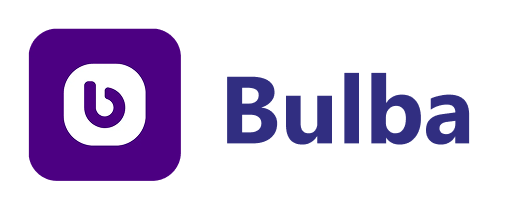
.png)